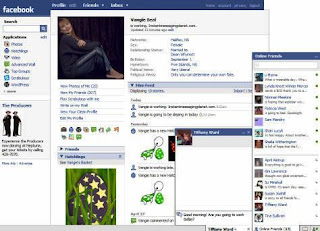
kudos to:
“If You have unknown friends in your facebook account and then after some time,
you come to know that one of them is a fake person then with the help of this facebook tricks you can trace
his IP address and area. I often accept many unkown friend requests, one day i get into a big problem
from a unkown friend of mine. He start abusing me .Then i do some research work and i come to know
about this facebook trick and with the help of this PC Trick i came to know that the unknown one is my
own friend and he just make a fake ID on facebook.
Anyway, here’s is the facebook trick of doing it:
First you got to find out the IP address of that User.
- To Do so we will be using “netstat” command in windows for this pc trick.
If you want to know the IP address of a specific person on facebook or orkut or any chat service,
there is only one way: Just invite or ping him for a chat and while chat is ON open ‘Command Prompt‘
on your PC (Start >Run>cmd).
Note: before trying this make sure you close all the other tabs in your browser
and only facebook is open. also if possible delete all the history and cache from your browser.
Now the next step that you have to do for this facebook trick is opens the command prompt
Type the following command and hit Enter. netstat -an
And you will get all established connections IP addresses there. Note down all the suspicious IP’s.
This image has been resized. Click this bar to view the full image. The original image is sized 731x444.
The Next PC Trick is to trace that user using his IP address.
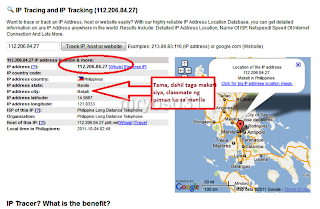 To do this facebook tricks we will be using IP tracer service.
To do this facebook tricks we will be using IP tracer service. For this Go to the following address : http://www.ip-adress.com/ip_tracer/
and paste the IP address in the box that says “lookup this ip or website”. and it will show you the location of the user.
Did you find it useful?
Like us on facebook


