Bitdefender 2012
Antivirus Plus, Internet Security And Total Security
(32 and 64

Bitdefender 2012
Antivirus Plus, Internet Security And Total Security
(32 and 64 BIT)
•DIRECT DOWNLOAD
•PATCH BY BOX v3.1
Always download the latest releases of BitDefender 2012 products from their website!
Recommended System and Software Requirements:

Comparison Chart that helps you decide which "BitDefender 2012" product suites the most of your needs and requirements: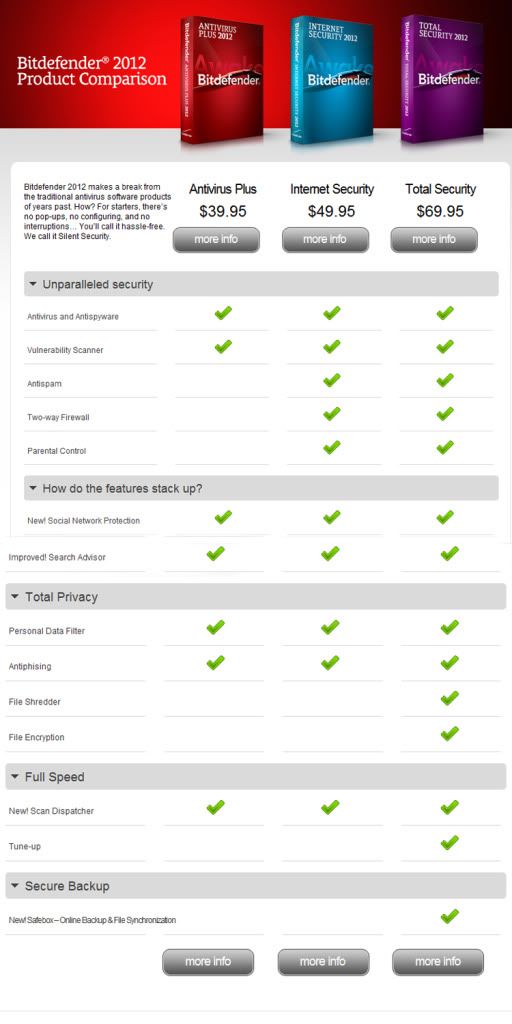
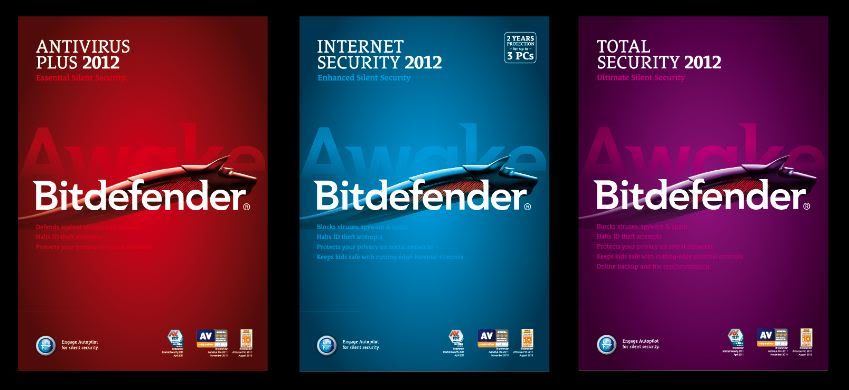

•Antivirus Plus 2012[32 and 64 bit]
•Internet Security 2012[32 and 64 bit]
•Total Security 2012[32 and 64 bit]
Patch by Box 3.1

BitDefender 2012 - Quick Instruction: Installing and Patching:
================================================== ====================================

This comparison chart will help you to select the BitDefender 2011 product which suits the most your needs and requirements:



•Antivirus Pro [32 and 64 bit]

•Internet Security [32 and 64 bit]

•Total Security [32 and 64 bit]

Patch by Box 3.1


BIT)
BitDefender 2011 & 2012 + Patch until 2045

Bitdefender 2012
Antivirus Plus, Internet Security And Total Security
(32 and 64 BIT)
•DIRECT DOWNLOAD
•PATCH BY BOX v3.1
Always download the latest releases of BitDefender 2012 products from their website!
Recommended System and Software Requirements:

Comparison Chart that helps you decide which "BitDefender 2012" product suites the most of your needs and requirements:
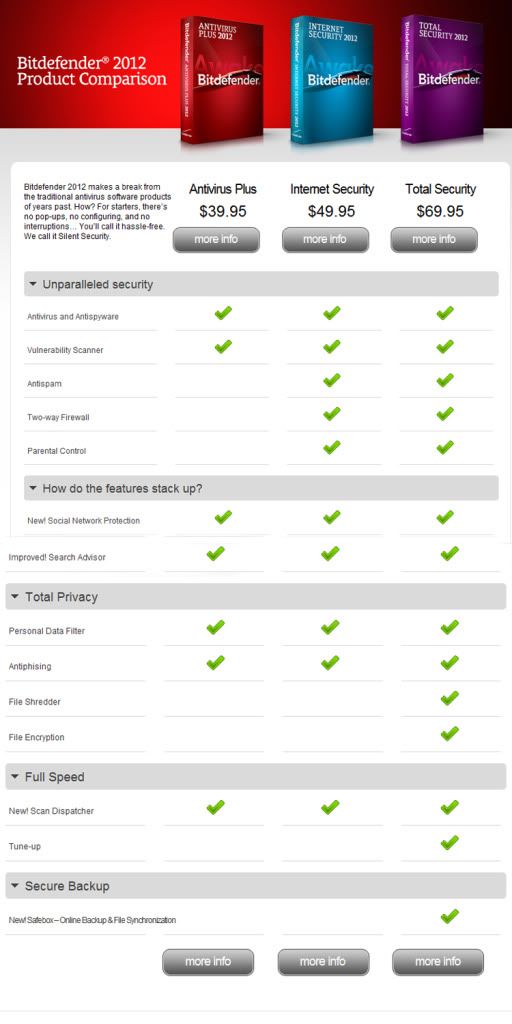
| This image has been resized. Click this bar to view the full image. The original image is sized 849x390. |
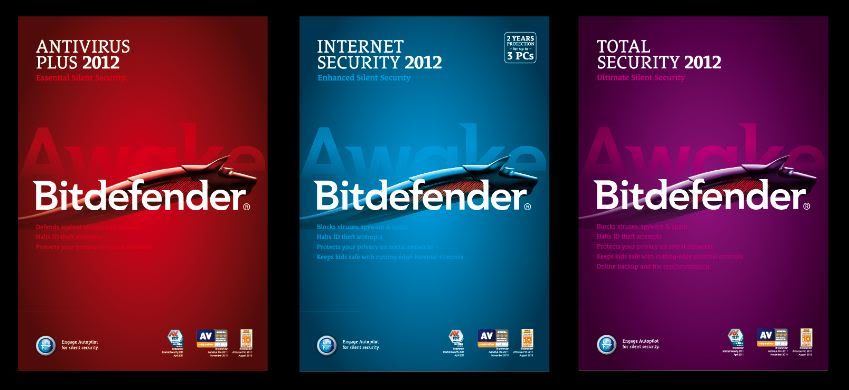

•Antivirus Plus 2012[32 and 64 bit]
Code:
32 bit: http://download.bitdefender.com/windows/desktop/av_plus/2012/en-us/bitdefender_av_2012_32b.exe 64 bit: http://download.bitdefender.com/windows/desktop/av_plus/2012/en-us/bitdefender_av_2012_64b.exe
Code:
32 bit: http://download.bitdefender.com/windows/desktop/i_security/2012/en-us/bitdefender_is_2012_32b.exe 64 bit: http://download.bitdefender.com/windows/desktop/i_security/2012/en-us/bitdefender_is_2012_64b.exe
Code:
32 bit: http://download.bitdefender.com/windows/desktop/t_security/2012/en-us/bitdefender_ts_2012_32b.exe 64 bit: http://download.bitdefender.com/windows/desktop/t_security/2012/en-us/bitdefender_ts_2012_64b.exe

Code:
http://hotfile.com/dl/85225150/a3da80d/Box_BD2011_3.1.rar.html or http://www.fileserve.com/file/Zsa6aSX
Quote:
| 1) Uninstall from the PC any Antivirus or Security Suite or any previous BitDefender version and restart the PC. 2) Download the chosen BitDefender 2012 security product installer from the appropriate BitDefender direct link furnished above. 3) To expedite the installation process, disconnect the PC from Internet and begin installation by executing the downloade installer with administration privileges. 4) During installation process, choose "I want to evaluate this product" and enter your e-mail or a fake one. 5) Restart the PC if you are asked to do so (normally this occurs when malware is found when the PC is scanned by BitDefender during installation). 6) Renable Internet connection and update BitDefender. 7) Download the Patch by BOX 3.1 ("Box_BD2011_3.1.rar") from any of the furnished links to the Desktop. 8) Restart the PC in Windows Safe Mode (when the BIOS post ends, start taping the F8 key repeatedly) 9) Once in Safe Mode, extract to the Desktop the file "Box_BD2011.exe" from the compressed file containing the patch. 10) Right click "Box_BD2011.exe" and run it with Administrator privileges and click the "Year 2045" button and wait until you are advised that the patching process has finished successfully. 11) Now restart the PC in Windows Normal Mode and your BitDefender will be registered for more than 12000 days. |
BitDefender 2011
•Antivirus Pro [32 and 64 bit]
•Internet Security [32 and 64 bit]
•Total Security [32 and 64 bit]
Patch by Box 3.1
•Antivirus Pro [32 and 64 bit]
•Internet Security [32 and 64 bit]
•Total Security [32 and 64 bit]
Patch by Box 3.1

This comparison chart will help you to select the BitDefender 2011 product which suits the most your needs and requirements:
| This image has been resized. Click this bar to view the full image. The original image is sized 895x606. |


Quote:
| Operating system: Microsoft Windows XP SP3 (SP2 for x64), Vista (SP1), Microsoft Windows 7 Available free hard disk space: 1 GB free space CPU: 800MHz processor Memory (RAM): 512 MB (Microsoft Windows XP) 1 GB (Microsoft Windows Vista and Microsoft Windows 7) |

•Antivirus Pro [32 and 64 bit]

Code:
32 bit: http://www.fileserve.com/file/97dq7Xk 64 bit: http://hotfile.com/dl/85115991/488461d/bitdefender_antivirus_2011_64b.exe.html

Code:
32 bit: http://www.fileserve.com/file/vJcxrBD 64 bit: http://www.fileserve.com/file/xag5NC8

Code:
32 bit: http://www.fileserve.com/file/7yhMKEy or http://hotfile.com/dl/108578678/f6b6064/bitdefender_total_security_2011_32b.exe.html 64 bit: http://hotfile.com/dl/108579585/f552049/bitdefender_total_security_2011_64b.exe.html

Code:
http://hotfile.com/dl/85225150/a3da80d/Box_BD2011_3.1.rar.html or http://www.fileserve.com/file/Zsa6aSX

Quote:
| Installation and Patching Instructions for BitDefender 2011 Products: 1. Install your chosen BitDefender 2011 product using the installer downloaded from the appropriate direct links indicated above. If during installation process you are required to sign into a previous account or creating a new one, simply type any fake e-mail format (such as doe@mail.com) and password (such as ABCD1234) to complete the installation process and don't register BD. After installation has finished RESTART YOUR COMPUTER IN SAFE MODE (F8) USING AN ACCOUNT WITH ADMINISTRATOR'S RIGHTS. (If already installed, then see Note A below.) 2. Once in Windows Safe Mode, run and execute the Patch by clicking the "Year 2045" button and once patching has been finished (a small window will pop-up telling you that the patching was successful). It is not necessary to delete the Patch because it is not detected by BitDefender as a virus/trojan. Should any other AV may detect it as such, it is worth mentioning that the Patch by BOX is safe an clean. Such possible circumstance is called "FALSE POSITIVE". 3. Now restart your PC in Windows Normal Mode. 4. Open Bitdefender GUI, click the "Registration" tab and in the "Registration Information" area check that your BitDefender 2011 product expires in about 13000 days. 5. Adjust your BitDefender 2011 product settings, update it and you are done. Afterwards and at your convenience, you may conduct a full scan of your computer but bear in mind that for a not newly formated PC the scanning may take a long time. 6. If at a later stage you want to remove the effects of the Patch from your Bitdefender 2011 product, simply run again the Patch by BOX in Windows Normal Mode and click the "Uninstall" button. Said manoeuvre will convert the BitDefender 2011 product back to a 30-day trial version. 7. If for any reason you want to uninstall BitDefender, first you must eliminate the effects of the Patch. To that end, run the Patch in Windows Normal Mode and click the "Uninstall" button. When indicated by the Patch, restart the computer in Windows Normal Mode and try to update BitDefender and a window will pop-up advising you that BitDefender has reverted to Trial and now proceed to uninstall BitDefender. If you don't proceed as above, BitDefender will generate a bug report which nevertheless will not affect your PC at all. NOTE A: If any BitDefender 2011 product is already installed and registered with a valid key or with a key that has expired or that it is shown as invalid and you want to patch it to have it registered again or for a longer period of time, you have to restart your computer in Windows Safe Mode (F8) and then run the Patch using an account with Administrator's rights and click the "Year 2045" button. Once patching has been finished you have to restart your PC in Windows Normal Mode and you are done. NOTE B: When you have applied the Patch to BD Total Security, the Online Backup feature does not work because you don't have and/or cannot create an account at BitDefender website. |
•DIRECT DOWNLOAD
•PATCH BY BOX v3.1
Always download the latest releases of BitDefender 2012 products from their website!
Recommended System and Software Requirements:
Comparison Chart that helps you decide which "BitDefender 2012" product suites the most of your needs and requirements:
This image has been resized. Click this bar to view the full image. The original image is sized 849x390.
•Antivirus Plus 2012[32 and 64 bit]
Code:
32 bit:
http://download.bitdefender.com/windows/desktop/av_plus/2012/en-us/bitdefender_av_2012_32b.exe
64 bit:
http://download.bitdefender.com/windows/desktop/av_plus/2012/en-us/bitdefender_av_2012_64b.exe
•Internet Security 2012[32 and 64 bit]
Code:
32 bit:
http://download.bitdefender.com/windows/desktop/i_security/2012/en-us/bitdefender_is_2012_32b.exe
64 bit:
http://download.bitdefender.com/windows/desktop/i_security/2012/en-us/bitdefender_is_2012_64b.exe
•Total Security 2012[32 and 64 bit]
Code:
32 bit:
http://download.bitdefender.com/windows/desktop/t_security/2012/en-us/bitdefender_ts_2012_32b.exe
64 bit:
http://download.bitdefender.com/windows/desktop/t_security/2012/en-us/bitdefender_ts_2012_64b.exe
Patch by Box 3.1
Code:
http://hotfile.com/dl/85225150/a3da80d/Box_BD2011_3.1.rar.html
or
http://www.fileserve.com/file/Zsa6aSX
BitDefender 2012 - Quick Instruction: Installing and Patching:
Quote:
1) Uninstall from the PC any Antivirus or Security Suite or any previous BitDefender version and restart the PC.
2) Download the chosen BitDefender 2012 security product installer from the appropriate BitDefender direct link furnished above.
3) To expedite the installation process, disconnect the PC from Internet and begin installation by executing the downloade installer with administration privileges.
4) During installation process, choose "I want to evaluate this product" and enter your e-mail or a fake one.
5) Restart the PC if you are asked to do so (normally this occurs when malware is found when the PC is scanned by BitDefender during installation).
6) Renable Internet connection and update BitDefender.
7) Download the Patch by BOX 3.1 ("Box_BD2011_3.1.rar") from any of the furnished links to the Desktop.
8) Restart the PC in Windows Safe Mode (when the BIOS post ends, start taping the F8 key repeatedly)
9) Once in Safe Mode, extract to the Desktop the file "Box_BD2011.exe" from the compressed file containing the patch.
10) Right click "Box_BD2011.exe" and run it with Administrator privileges and click the "Year 2045" button and wait until you are advised that the patching process has finished successfully.
11) Now restart the PC in Windows Normal Mode and your BitDefender will be registered for more than 12000 days.
================================================== ====================================
BitDefender 2011
•Antivirus Pro [32 and 64 bit]
•Internet Security [32 and 64 bit]
•Total Security [32 and 64 bit]
Patch by Box 3.1
This comparison chart will help you to select the BitDefender 2011 product which suits the most your needs and requirements:
This image has been resized. Click this bar to view the full image. The original image is sized 895x606.
Quote:
Operating system: Microsoft Windows XP SP3 (SP2 for x64), Vista (SP1), Microsoft Windows 7
Available free hard disk space: 1 GB free space
CPU: 800MHz processor
Memory (RAM):
512 MB (Microsoft Windows XP)
1 GB (Microsoft Windows Vista and Microsoft Windows 7)
•Antivirus Pro [32 and 64 bit]
Code:
32 bit:
http://www.fileserve.com/file/97dq7Xk
64 bit:
http://hotfile.com/dl/85115991/488461d/bitdefender_antivirus_2011_64b.exe.html
•Internet Security [32 and 64 bit]
Code:
32 bit:
http://www.fileserve.com/file/vJcxrBD
64 bit:
http://www.fileserve.com/file/xag5NC8
•Total Security [32 and 64 bit]
Code:
32 bit:
http://www.fileserve.com/file/7yhMKEy
or
http://hotfile.com/dl/108578678/f6b6064/bitdefender_total_security_2011_32b.exe.html
64 bit:
http://hotfile.com/dl/108579585/f552049/bitdefender_total_security_2011_64b.exe.html
Patch by Box 3.1
Code:
http://hotfile.com/dl/85225150/a3da80d/Box_BD2011_3.1.rar.html
or
http://www.fileserve.com/file/Zsa6aSX
Quote:
Installation and Patching Instructions for BitDefender 2011 Products:
1. Install your chosen BitDefender 2011 product using the installer downloaded from the appropriate direct links indicated above. If during installation process you are required to sign into a previous account or creating a new one, simply type any fake e-mail format (such as doe@mail.com) and password (such as ABCD1234) to complete the installation process and don't register BD. After installation has finished RESTART YOUR COMPUTER IN SAFE MODE (F8) USING AN ACCOUNT WITH ADMINISTRATOR'S RIGHTS. (If already installed, then see Note A below.)
2. Once in Windows Safe Mode, run and execute the Patch by clicking the "Year 2045" button and once patching has been finished (a small window will pop-up telling you that the patching was successful). It is not necessary to delete the Patch because it is not detected by BitDefender as a virus/trojan. Should any other AV may detect it as such, it is worth mentioning that the Patch by BOX is safe an clean. Such possible circumstance is called "FALSE POSITIVE".
3. Now restart your PC in Windows Normal Mode.
4. Open Bitdefender GUI, click the "Registration" tab and in the "Registration Information" area check that your BitDefender 2011 product expires in about 13000 days.
5. Adjust your BitDefender 2011 product settings, update it and you are done. Afterwards and at your convenience, you may conduct a full scan of your computer but bear in mind that for a not newly formated PC the scanning may take a long time.
6. If at a later stage you want to remove the effects of the Patch from your Bitdefender 2011 product, simply run again the Patch by BOX in Windows Normal Mode and click the "Uninstall" button. Said manoeuvre will convert the BitDefender 2011 product back to a 30-day trial version.
7. If for any reason you want to uninstall BitDefender, first you must eliminate the effects of the Patch. To that end, run the Patch in Windows Normal Mode and click the "Uninstall" button. When indicated by the Patch, restart the computer in Windows Normal Mode and try to update BitDefender and a window will pop-up advising you that BitDefender has reverted to Trial and now proceed to uninstall BitDefender. If you don't proceed as above, BitDefender will generate a bug report which nevertheless will not affect your PC at all.
NOTE A: If any BitDefender 2011 product is already installed and registered with a valid key or with a key that has expired or that it is shown as invalid and you want to patch it to have it registered again or for a longer period of time, you have to restart your computer in Windows Safe Mode (F8) and then run the Patch using an account with Administrator's rights and click the "Year 2045" button. Once patching has been finished you have to restart your PC in Windows Normal Mode and you are done.
NOTE B: When you have applied the Patch to BD Total Security, the Online Backup feature does not work because you don't have and/or cannot create an account at BitDefender website.

